Almost every sales person, manager and even customer carries an iPhone. The iPhone is a great tool for staying up to date with your email, phone calls and News.
In a pinch you can even use the camera to snap a photo of important customer documents; drivers license, insurance card, etc. The camera on the iPhone gives you incredibly high resolution photos, plus you can even zoom in on the detail after the fact if needed. Just have a steady hand and make sure the picture is in focus.
Great! You have all this good information on the iPhone - how do you share is with you co-workers so you can get work done. (You know Sell Cars!) You can email it, sure. Sometimes, nothing beats the speed and simplicity of having a paper hard copy. What if you just want paper hard copy with no additional steps or hoops to jump though.
Did you know you can print directly from the iPhone from any app!
Great! You have all this good information on the iPhone - how do you share is with you co-workers so you can get work done. (You know Sell Cars!) You can email it, sure. Sometimes, nothing beats the speed and simplicity of having a paper hard copy. What if you just want paper hard copy with no additional steps or hoops to jump though.
Did you know you can print directly from the iPhone from any app!
Unfortunately, Apple doesn't make it that simple. Especially, if you work on a windows network atthe car dealership.
That's where FingerPrint from Collobos comes into play. FingerPrint is a simple software that you install on your PC and makes printers attached to your desktop accessible and printable via the iPhone.
The only caveat is, the PC's with FingerPrint installed has to be on a wireless network and any iPhone wishing to print has to be on the same wireless network.
That's where FingerPrint from Collobos comes into play. FingerPrint is a simple software that you install on your PC and makes printers attached to your desktop accessible and printable via the iPhone.
The only caveat is, the PC's with FingerPrint installed has to be on a wireless network and any iPhone wishing to print has to be on the same wireless network.
Put your PC on a wireless network so iPhone's can print
In my case, the FingerPrint PC wasn't on a wireless network. To resolve this issue, I placed a standard wireless router between the Ethernet and the work PC Installed with FingerPrint.
On the newly installed wireless router / hub I disabled DCHP so that the router would function as an access point for the main dealership network, and all devices would appear directly on the same IP range. (This step was required so that the programs on the host PC would work correctly; mostly ADP DMS)
Lastly, I secured the network with a password and distributed it to the members of the sales team and management.
Lastly, I secured the network with a password and distributed it to the members of the sales team and management.
Printing from the iPhone is available in almost every application where it makes sense; Email, Photos and in many of third party apps that you use every day. It just takes a few seconds to bring a new user up to speed and they'll be printing with out issue in now time.
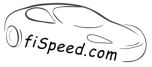
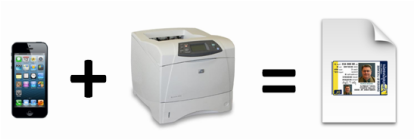

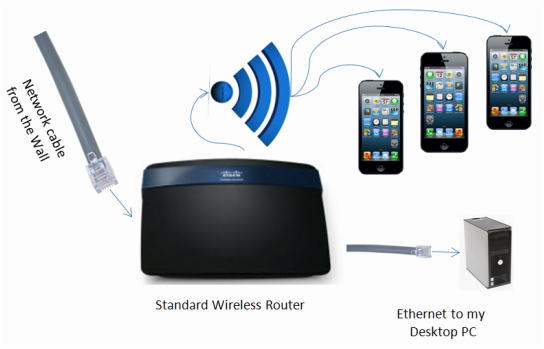
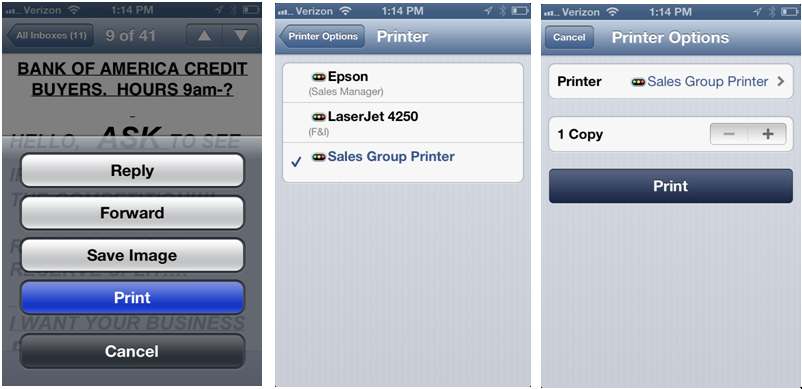
 RSS Feed
RSS Feed
